Why Would You Need to Reset Your AirPods?
Before learning how to reset AirPods, it’s important to understand why you might need to. Common reasons include:
- Connection Issues – Your AirPods may not connect properly to your iPhone, iPad, or other devices.
- Unbalanced Audio – One AirPod might sound quieter than the other.
- Battery Problems – The case or earbuds may not charge correctly.
- Glitches After Updates – Firmware updates can occasionally cause temporary bugs.
- Pairing With a New Device – If you’re giving your AirPods to someone else or switching to a new phone, you should reset them.
What Happens When You Reset AirPods?
When you reset your AirPods:
- They forget all previously paired devices.
- Any customized settings—like double-tap functions or noise control preferences—are erased.
- You’ll need to pair them again as if they are brand-new.
How to Reset AirPods (1st, 2nd, and 3rd Generation)
- Put the AirPods in Their Charging Case.
Make sure both earbuds are inside and the lid is closed. - Wait for 30 Seconds.
This step ensures they fully power down. - Open the Lid.
Keep the lid open during the next steps. - Find the Setup Button.
It’s a small circular button on the back of the case. - Press and Hold the Button.
Hold it for about 15 seconds until the status light flashes amber (orange), then white. - Pair Again.
After the reset, open the case near your iPhone (or other device), and follow the on-screen instructions to set them up again.
How to Reset AirPods Pro
Resetting AirPods Pro is nearly identical:
- Place both AirPods Pro in the case.
- Close the lid and wait 30 seconds.
- Open the lid and press the setup button for about 15 seconds until the light turns amber, then white.
- Reconnect to your device by holding the case near your phone and following the prompts.
How to Reset AirPods Max
For Apple’s over-ear AirPods Max:
- Make sure they are charged.
- Press and hold the Noise Control button and the Digital Crown at the same time.
- Keep holding until the LED flashes amber, then white.
- Pair them again through Bluetooth settings.
What to Do If Resetting Doesn’t Solve the Problem
If you followed all steps on how to reset AirPods and issues persist:
- Clean your AirPods and charging case. Dust or debris can cause charging or audio problems.
- Make sure your device software is updated.
- Try pairing them with another device to see if the problem is device-specific.
- If nothing works, contact Apple Support for possible repairs or replacements.



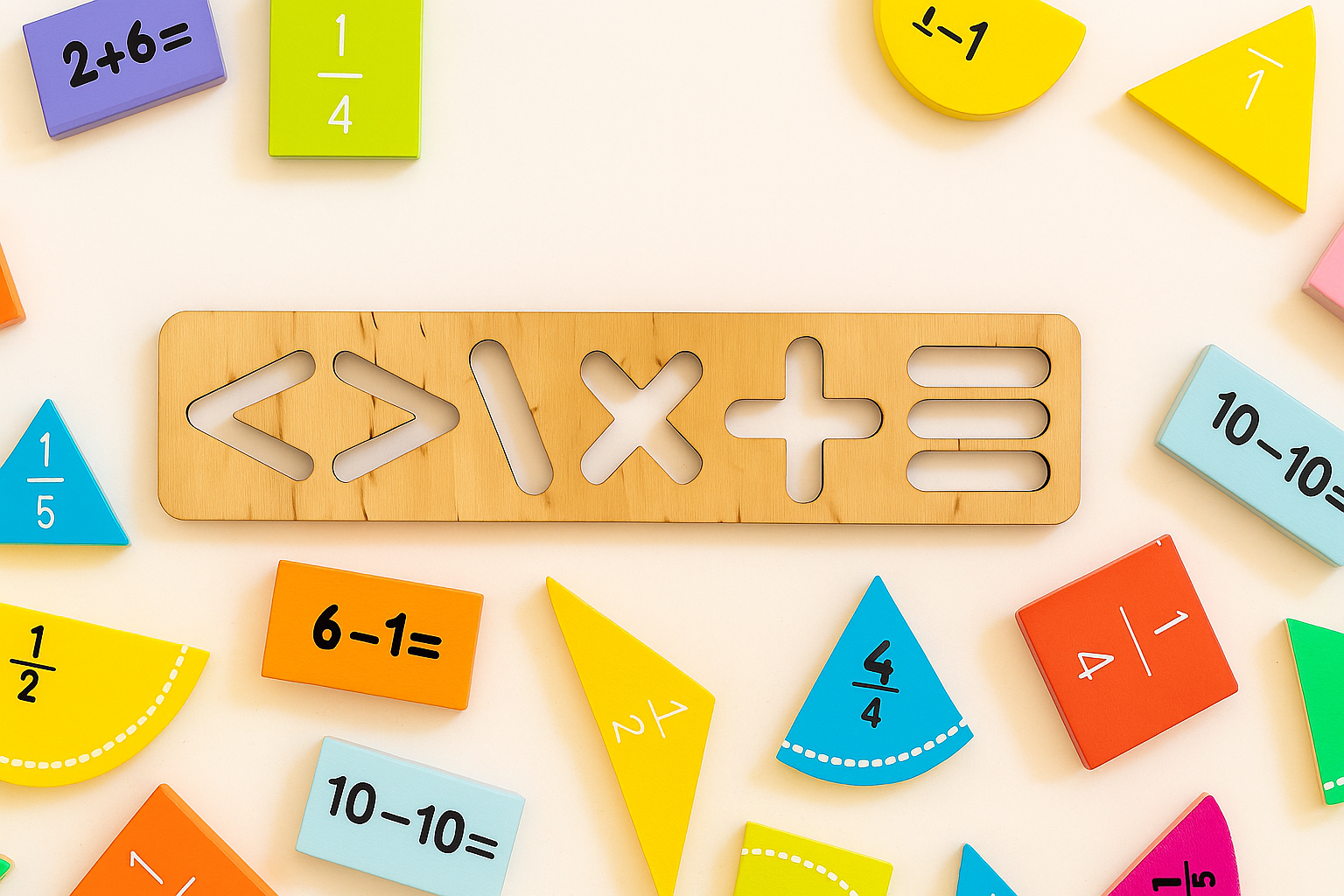

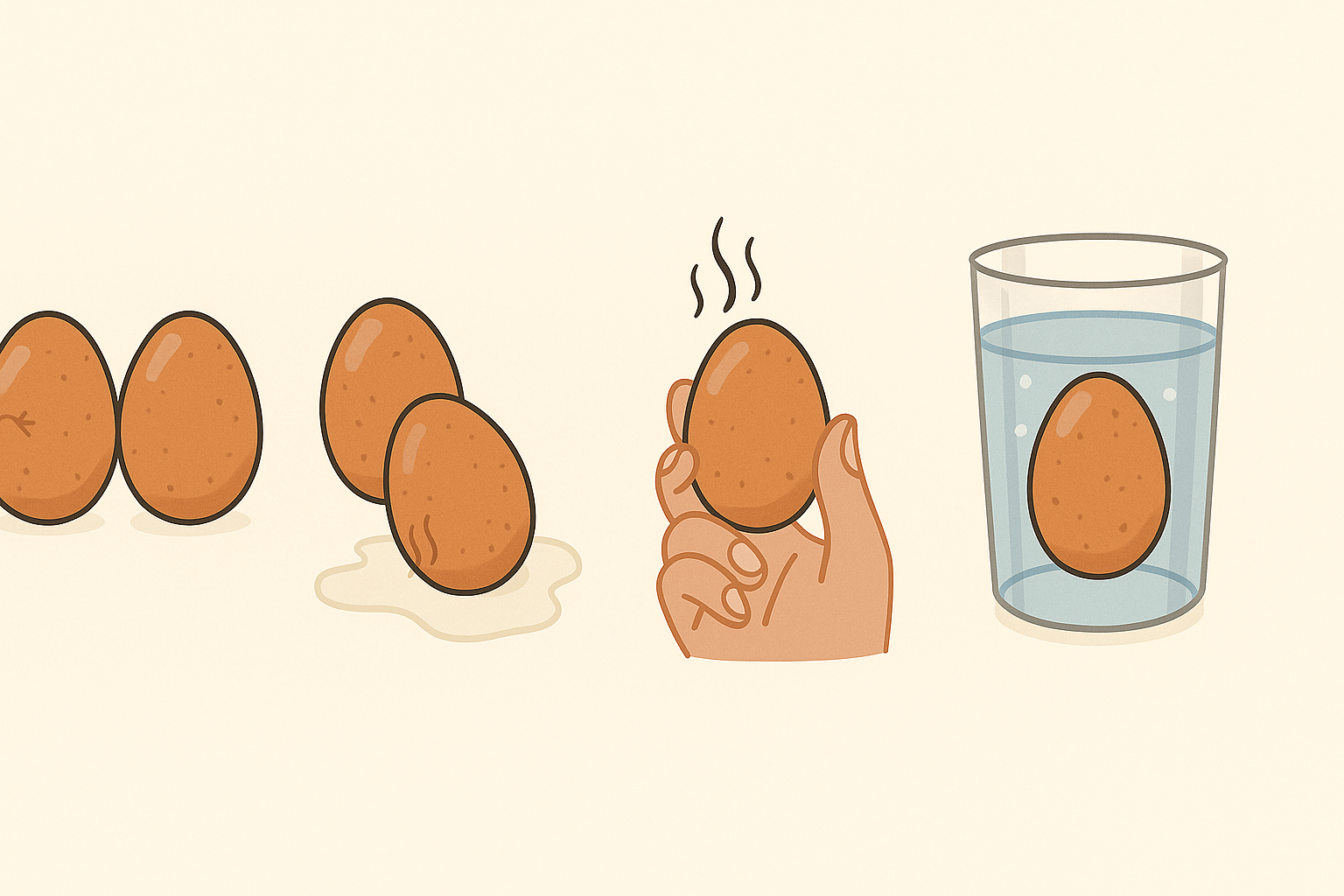

Leave a Reply