What Does “No Caller ID” Mean?
When someone receives a call and sees “No Caller ID”, it means that the person calling has hidden their phone number. Instead of displaying your phone number, the recipient will see a message like:
- No Caller ID
- Private Number
- Unknown Caller
- Anonymous
This is done intentionally by the caller. It prevents the recipient from identifying or tracing the call back directly to the number.
Why Would You Want to Hide Your Caller ID?
There are several reasons why someone might want to make a call without revealing their identity:
- Privacy: You may want to protect your personal number when calling someone you don’t know.
- Business Calls: Professionals like doctors, lawyers, or sales agents may want to avoid callbacks after hours.
- Surprises: You might be planning a surprise party or calling for a confidential reason.
- Avoiding Unwanted Contact: You don’t want the receiver to save or misuse your number.
- Security Reasons: You’re concerned about scams, spam, or digital tracking.
Note: While there are legitimate reasons for calling anonymously, it should never be used to harass, threaten, or spam others. Always use this feature responsibly.
How to Call With No Caller ID on a Smartphone
Method 1: Use a Prefix Code (Works Instantly)
You can hide your number for a single call by using a simple code before dialing:
- Dial
*67before the number you want to call.
Example:
If you want to call 123-456-7890, dial *67 123-456-7890.
When the call connects, your number will be hidden, and the recipient will see “No Caller ID” or “Private Number.”
This method works in most countries, especially on US and Canada mobile and landline networks.
Method 2: Change Settings on Your Phone (Permanent Setting)
You can also hide your caller ID for all outgoing calls by changing your phone settings:
For iPhone:
- Go to Settings
- Tap on Phone
- Select Show My Caller ID
- Toggle the switch off
For Android:
Steps may vary by brand, but generally:
- Open the Phone app
- Tap on the three dots (menu) in the top-right corner
- Tap Settings
- Select Calls > Additional Settings > Caller ID
- Choose Hide Number
Once this is done, every call you make will be shown as No Caller ID unless you turn the setting back on.
Method 3: Use Google Voice or Third-Party Apps
Some apps and services allow you to make calls without revealing your number:
Popular Apps:
- Google Voice
- Burner App
- Hushed
- TextNow
These apps let you:
- Choose a temporary or virtual number
- Make calls from that number
- Mask your real number
- Delete the number after use
These are useful if you frequently need anonymity or if you want to protect your real number when dealing with unknown contacts.
How to Make a No Caller ID Call From a Landline
If you’re calling from a landline, you can also hide your number:
- Dial
*67before the phone number just like on a mobile phone.
This works with most landline phones in the US and Canada. For international calls, check with your provider, as the prefix may differ (e.g., #31# in some countries).
Country-Specific Prefix Codes for Hiding Caller ID
Here are some common codes used in various countries to block caller ID:
| Country | Code to Hide Caller ID |
|---|---|
| United States | *67 |
| Canada | *67 |
| UK | 141 |
| Australia | 1831 |
| Pakistan | *31# |
| India | #31# |
| Germany | *31# |
| UAE | 133 |
Please note that not all mobile carriers support this feature, and some might charge for anonymous calling.
Important Notes and Limitations
- Emergency Services: You cannot block your number when calling 911 or other emergency numbers.
- Blocked by the Recipient: Some users have settings that automatically reject calls without caller ID.
- Not Always Guaranteed: Some phone services or apps may still reveal your number even if you use a prefix.
- Not Available in All Countries: Caller ID blocking codes vary or might not be allowed in some places.
- Businesses May Log Your Number: Some companies have software that can bypass No Caller ID settings.
Ethical and Legal Considerations
It’s crucial to understand the legal and moral responsibility behind hiding your caller ID. In most countries, making anonymous calls is legal, but using it to:
- Harass
- Threaten
- Stalk
- Scam
…is illegal and punishable by law.
Always use the feature with respect and caution, especially if you’re contacting someone you don’t know personally.
How to Disable “No Caller ID” and Show Your Number Again
If you have enabled anonymous calling but want to turn it off:
- On iPhone:
Settings > Phone > Show My Caller ID > Turn it ON - On Android:
Phone App > Settings > Caller ID > Choose “Show Number”
You can also remove any prefix like *67 or #31# if you’re calling a number and want to show your caller ID again.




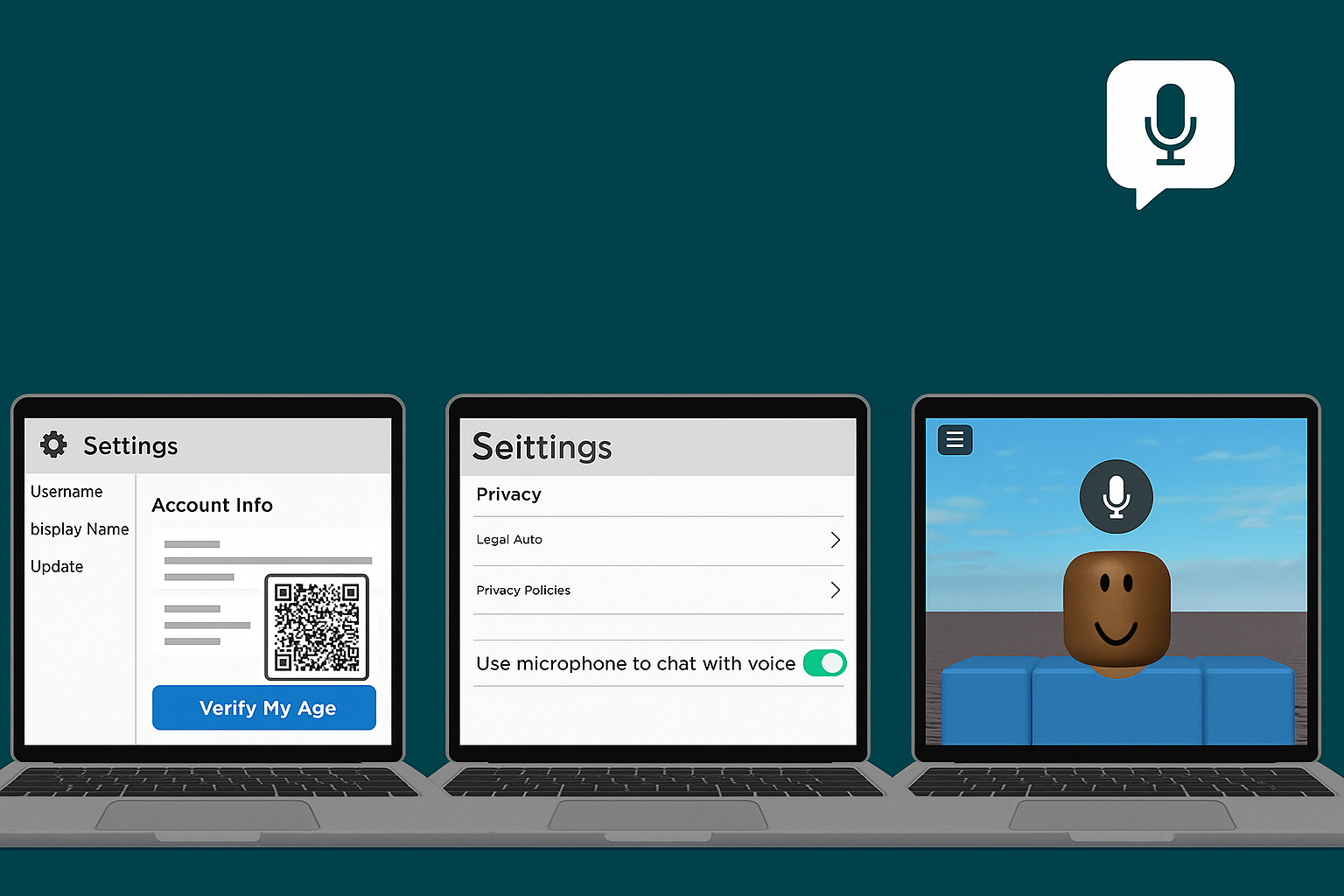


Leave a Reply